So, a few guys at work are using this and I was looking for something lighter than what I use when I need syntax highlighting, which normally I use kate or eclipse. When I don’t need syntax highlighting I use vim.
First, from the web page “Sublime Text is a sophisticated text editor for code, html and prose. You’ll love the slick user interface and extraordinary features”.
Installation is really easy on ubuntu
First we set up the ppa repo for sublime text:
[codesyntax lang=”bash”]
sudo add-apt-repository ppa:webupd8team/sublime-text-2 sudo apt-get update
[/codesyntax]
Then install it:
[codesyntax lang=”bash”]
sudo apt-get install sublime-text-2-beta
[/codesyntax]
And if you use my wbar configuration, simply add the following:
[codesyntax lang=”bash”]
i: /usr/share/icons/hicolor/128x128/apps/sublime-text-2.png c: /usr/bin/sublime-text-2 t: Sublime Text
[/codesyntax]
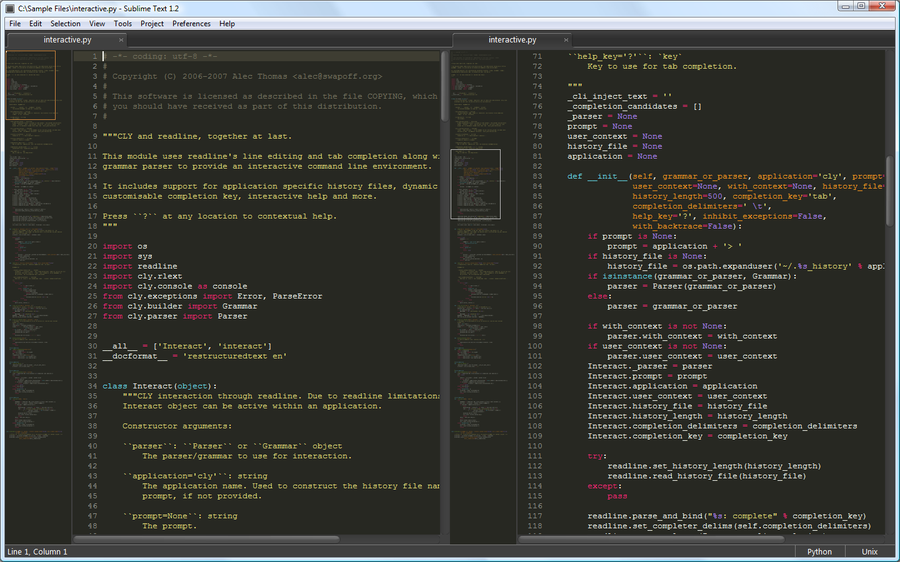
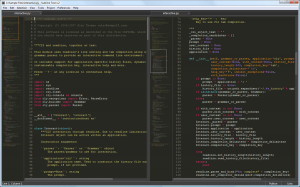
Leave a Reply
You must be logged in to post a comment.