I hate when an application gets updated and then you have to remember how to make settings work that already worked previously. So I am making this post as a reminder since it seems to not be a lot of info about it online. If you don’t want to send things you delete to trash, which then requires you to go empty trash for it to really be deleted ….. then add a “Delete Permanently” to your right-click menu items.
Pretty simple to do …. just follow these steps:
First open your favorite shell/terminal …. I use terminator. Then type ‘dconf-editor’ and press enter.
Click on each of these to expand them:
org –> nautilus –> preferences
Then find the line that says:
show-delete-permanently
right click on it and select true
Close dconf-editor
Now when you right click on a file, directory, etc there should be a “Delete Permanently” right under where it says “Move to trash”
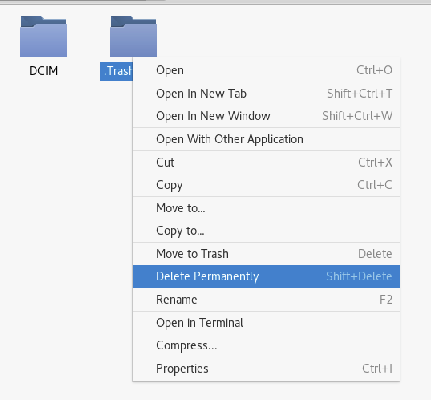
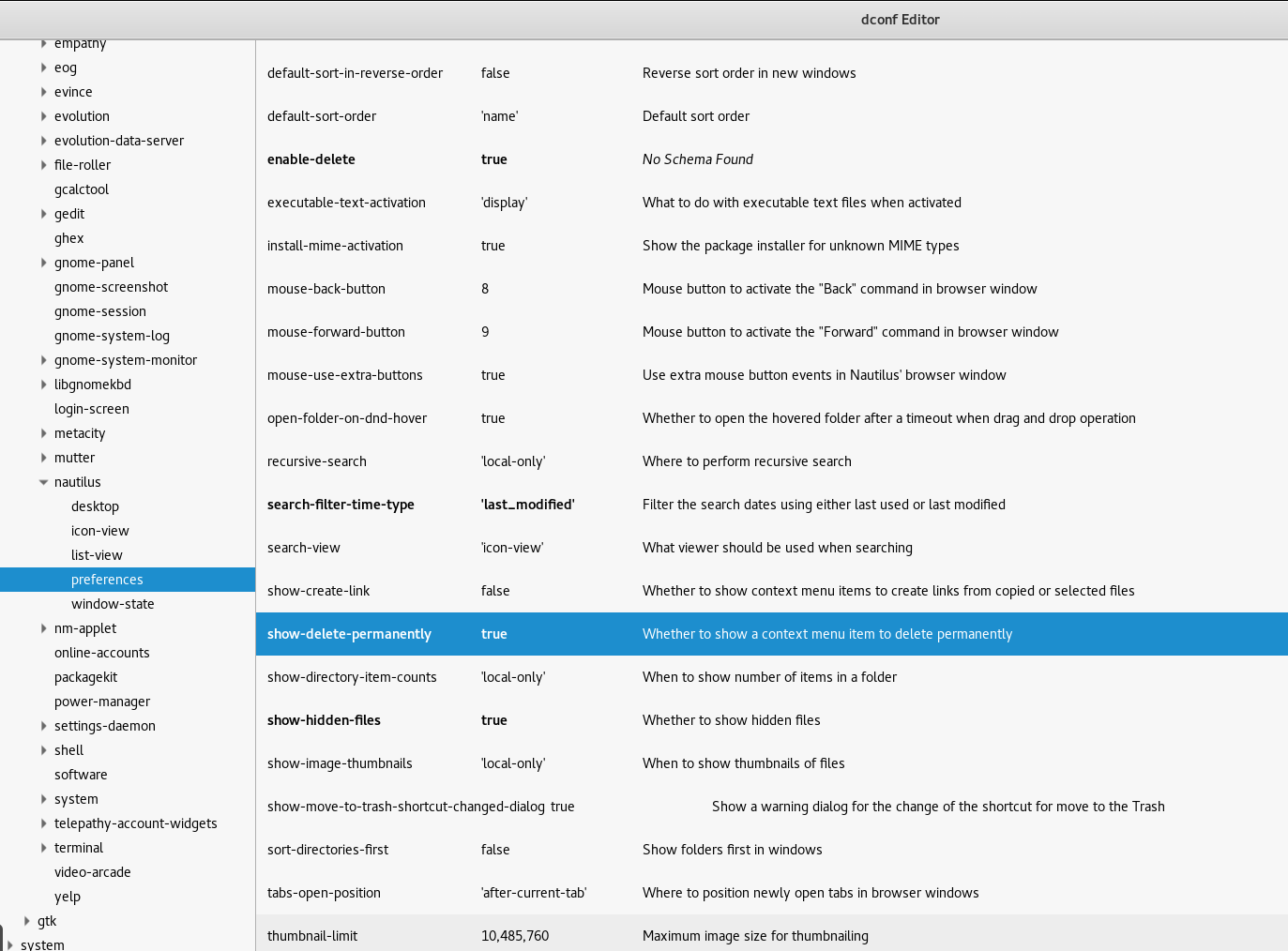
Leave a Reply
You must be logged in to post a comment.