On backtrack 5, I had the hardest time getting chromium browser and tor working together. I tried several pages with different topics on how to do it, but no matter what I tried, it never worked. Even weirder was that firefox has always worked with tor and the tor button. So here is a quick explanation of what I did….and weird thing is, I don’t really have an explanation…
First, I followed the lifehacker article like everybody else on the internet.
When it didn’t work, I tried several other pages. I also validated firefox worked fine with tor, torsocks worked with lynx, and everything else I fed tor worked EXCEPT Chrome. The fix was so simple, I am still laughing at it.
If you used the instructions above, go to Proxy Switchy Options. Select your tor profile. Then replace all of the 127.0.0.1 with localhost. See attached image.
What is even more odd, is that my /etc/hosts file has 127.0.0.1 localhost local.domain entry so either should have worked, but only using localhost worked.
Fixed.
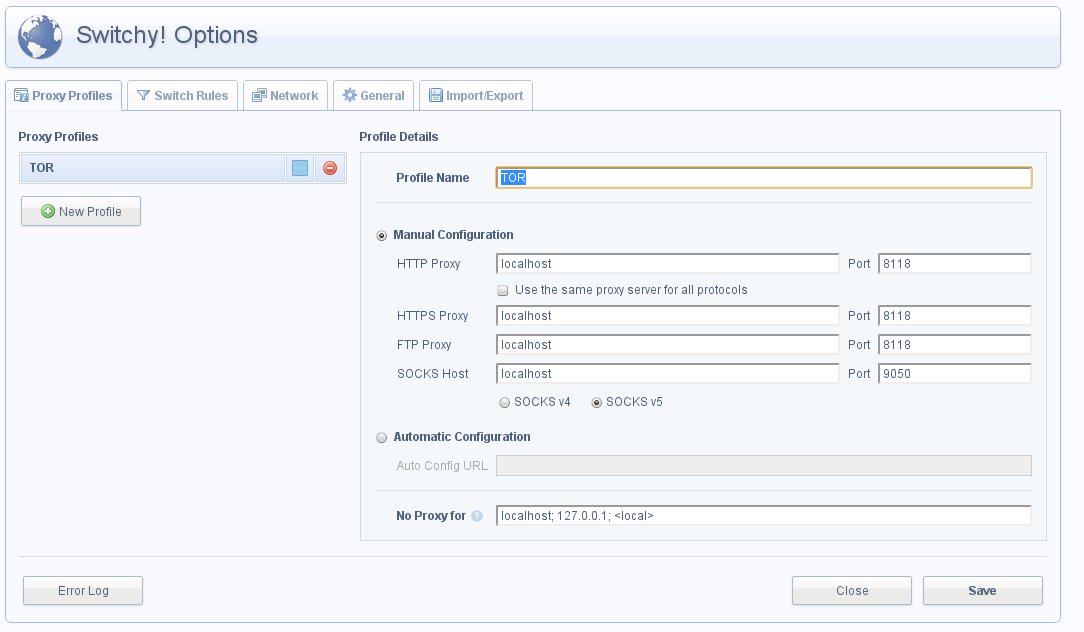
Leave a Reply
You must be logged in to post a comment.